Pixelating photos online
To pixelize an image online, use the following service:
Go to the link above and select an image using the "Choose files" button.
Set the necessary pixelation parameters for the image:
You can view the result of the processing with a preview:
After that, download the resulting image using the "Download" button
Once again, link to the service:



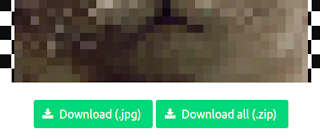



In this tutorial, you'll create an unusual fantasy hero based on the children's drawing "Scales of the Looping Eye". It may seem funny and humorous, but in fact, it will be useful for you to create such pictures in order to understand what techniques can be used to make a flat object into a volume and how to control light and shadows for that purpose.
ReplyDeleteBy creating such characters, you're running your imagination and fantasy, and at the same time you're learning new techniques in drawing and collage and practicing them.
In addition to the fantasy character, you'll be creating its environment. In addition, you'll work with textures and lighting, and draw reflections, glare, and glow. Learn a lot of tricks that use adjustment layers, various masks and blending modes.
The final result of the lesson
Adding volume to the picture
The main theses of the lesson:
How to transfer a pencil drawing to a Photoshop project;
Creating and refining the outline of the sketch;
Use the Transformatsy tools, the Plastique filter, and the Puppet deformation;
Working with layer masks, clipping masks, blending modes, and adjustment layers;
Organizing layers and folders for easy reference;
Determining the light source and displaying it on the environment;
How and why to use a gradient on a mask;
How to properly use/enhance textures for the character and background environment;
Drawing a light and shadow pattern to create volume;
How to create and finish drawing tentacles;
Light Retouching;
Adjust contrast, color, saturation, and lighting;
The process of creating a three-dimensional character's face, eyes, and tail;
Drawing the right shadows, color shimmers, highlights, and highlights;
How to create airiness and float in water;
What is reflected light and how to draw it;
How to use the Pattern Stamp and add glitter to a character;
How to add variety to the work;
How to blend the character into the surrounding atmosphere and background;
Final correction in the Camera Raw filter.
Learn methods and techniques for creating photomanipulation with pre-painting from practitioner, the wonderful teacher Elena Minakova. These skills will be useful to you both for creating personal works and for commercial purposes.