Remove the background online
To remove the background of an image online, use the following service:
Go to the link above and select an image using the "Choose files" button.
Set the necessary parameters for removing the background:
You can view the result of the processing with a preview:
After that, download the resulting image using the "Download" button. Batch processing is also supported
Once again, link to the service:


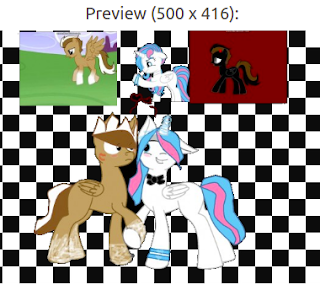




In this video I will show you how to color pictures in Photoshop. The lesson will allow your child to take their first steps in Photoshop, as well as to have a good time at the computer.
ReplyDeleteClick to download the source materials
Watch the lesson and you will learn:
How to use the Fill tool.
How to choose the right color from the color palette.
How to paint closed paths and outline lines.
How to recolor areas that are already filled with color.
How to use the Color Picker tool to remember what color was used before.
How to save the colored picture on your computer.