Resize image online
To resize an image online, use the following service:
Go to the link above and select an image using the "Choose files" button.
Set the desired width and/or height of the image:
If you set only one size, the second size will be calculated automatically.
You can view the result of the processing with a preview:
After that, download the resulting image using the "Download" button
Once again, link to the service:
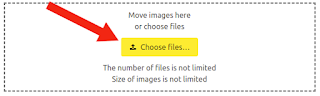






In this video I will show you how to select a transparent object and place it on a new background, taking into account that the overall picture looks natural and organic.
ReplyDeleteDuring the lesson, we will work with the Pen tool, smart objects, blending modes, mask and adjustment layers.
Download additional materials
The sequence of work will be as follows:
select the object and add it to a new background
make the object transparent
add shadows and reflections
Translated with www.DeepL.com/Translator (free version)