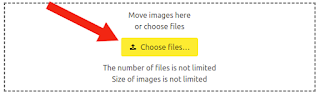Gradient to image online

To gradient an image online, use the following service: Gradient to image online Go to the link above and select an image using the "Choose files" button. Adjust the gradient settings: You can view the result of the processing with a preview: After that, download the resulting image using the "Download" button Once again, link to the service: Gradient to image online